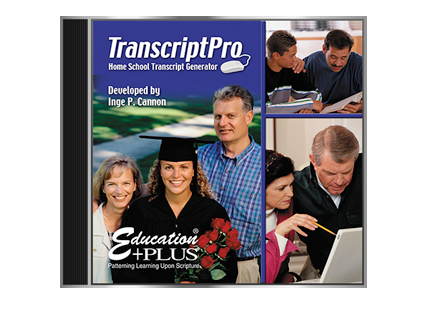You will need an authorization code to unlock TranscriptPro on your computer when you first install the program.
This code is a computer-generated series of letters and numbers that matches the way parent names are presented on each child’s transcript on the line marked “Name of Parent/Guardian.”
In order to process your specific code (password) and email it to you, we need to know if you want father’s name only to appear, mother’s name only, or both parents’ names.
We usually recommend that both parents’ names appear if both parents are living in the home. Please send an email to info@homeschooltranscripts.com to tell us exactly how you want the parent name(s) to appear on your family’s transcripts.
Please note that tips for installing and operating your software are printed on the inside of the cover sheet of your TranscriptPro case. If your software was delivered via email with a zip file, instructions will be sent as an attachment when we send your password to you.
Thank you,
info@homeschooltranscripts.comP.S. It is always helpful to include your telephone number when you email us for any kind of TranscriptPro support. That way we can follow-up if our email explanations get caught in your SPAM filter as “undeliverable.”